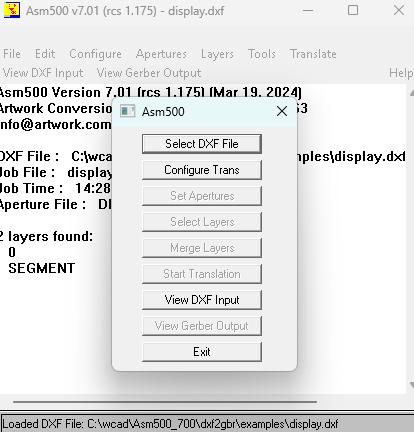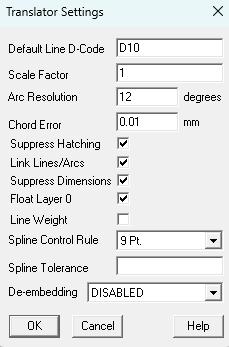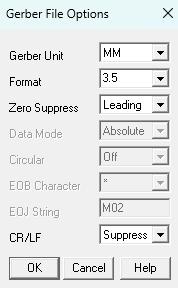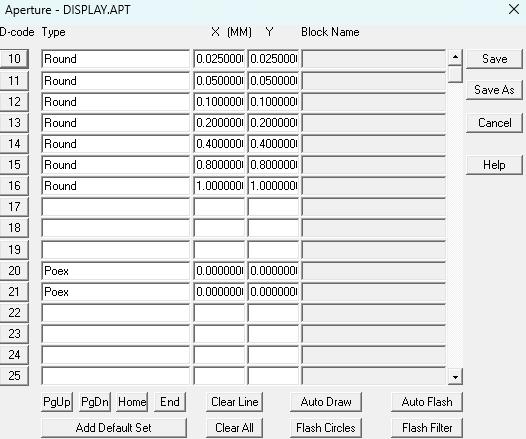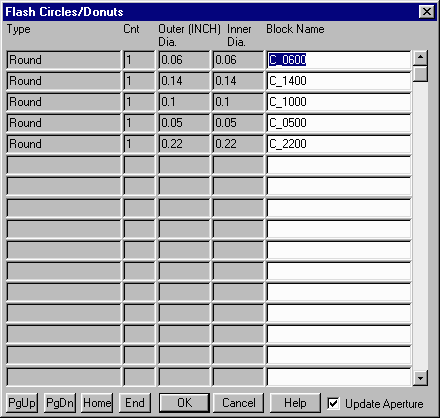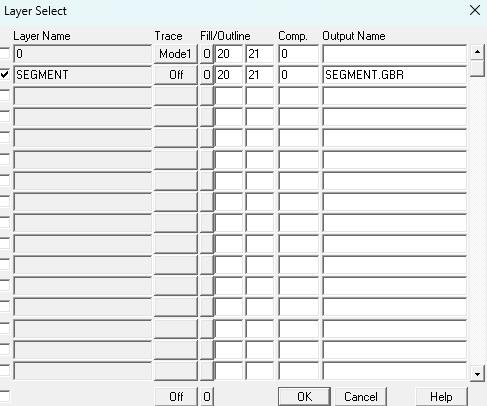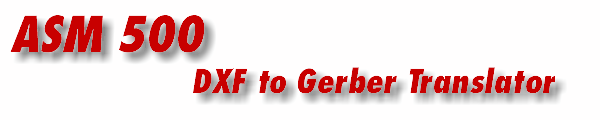
Description
ASM 500 is a low cost but powerful DXF to Gerber translator intended to aid those who want to use AutoCAD (or other mechanical drafting programs) and need to create Gerber data for photoplotting.
Simple menus take you step by step through the translation process. Special functions help you assign blocks to flashes and set up draw apertures from polyline widths automatically.
Our powerful Gerber viewer, GBRVU, displays up to 48 layers simultaneously and lets you quickly verify your Gerber data before submitting your plot job.
ASM 500 outputs standard RS74D for conventional photoplotters and also RS274X with embedded apertures for Gerber Scientific's line of Crescent photoplotter.