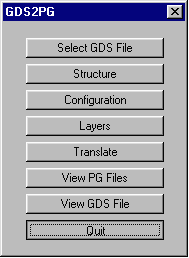
Main Menu
All steps are controlled from the Main Menu. The user starts at the top of the menu and works down.

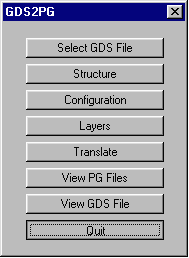
|
Main Menu All steps are controlled from the Main Menu. The user starts at the top of the menu and works down. |
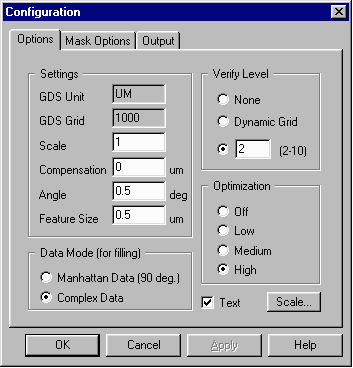
|
Configuration Options The Configuration Menu allows the user to set specific parameters that control the fracturing. Settings for this menu are saved in the .cfg file which can be reloaded from job to job, saving the need for having to re-enter the settings again and again. |
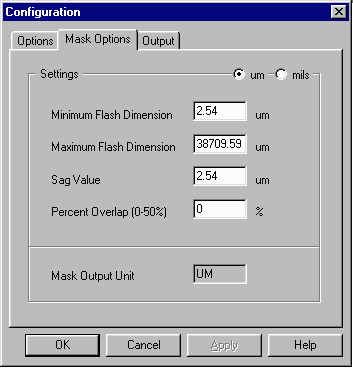
|
Configure Mask The Mask Options of the Configuration Menu allows the user to adjust settings for either EMASK or MMASK formatter to match the machine's min and max flash size along with parametes controlling flash overlap and arc conversion. |
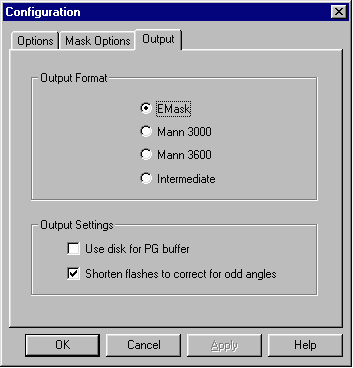
|
Configure Output The Output section of the Configuration Menu allows the user to choose the output format and to define some specialized settings. |
| Price | Revision History | FAQ | Download Linux | Download Windows |