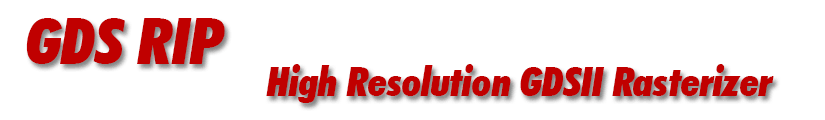Grayscale
GDS_RIP can be customized to produce grayscale output. Contact Artwork for this feature.
BMP - Grayscale Details
To implement BMP in gray scale requires that one use the indexed color option. A table of 256 "colors" is included in the BMP file header. Each pixel entry consists of one byte - the value of the byte is a pointer into the table.
Below you can see graphically Artwork's color table for gray scale BMP.
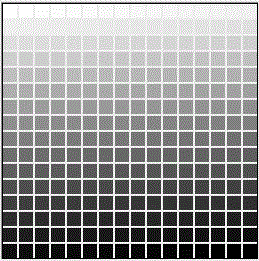
and here is the actual data in the BMP file header:
0: 255 255 255 0 1: 254 254 254 0 2: 253 253 253 0 3: 252 252 252 0 4: 251 251 251 0 5: 250 250 250 0 6: 249 249 249 0 7: 248 248 248 0 . . . 249: 6 6 6 0 250: 5 5 5 0 251: 4 4 4 0 252: 3 3 3 0 253: 2 2 2 0 254: 1 1 1 0 255: 0 0 0 0
Super Sampling vs. Gray Levels
The number of gray levels we generate will be a function of our super sample settings. GDS_RIP has several levels of super sampling:
| Supersample | Gray Levels |
| 2 | 4 |
| 4 | 16 |
| 8 | 64 |
| 16 | 256 |
Example of Super 2 Sampling
Below you can see some parallel lines that have been rasterized at 101,600 DPI with super-2 sampling. The resulting gray scale image is 50,800 DPI and has 4 total levels of gray: 0,63,191,255
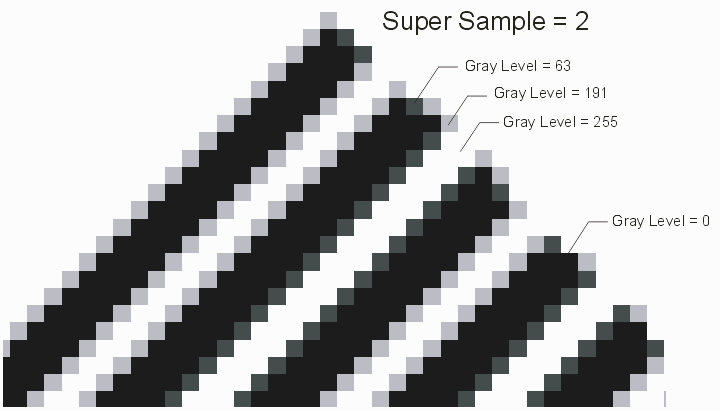
Each pixel is represented by one byte. The value in the byte points into the color table found in the BMP header.
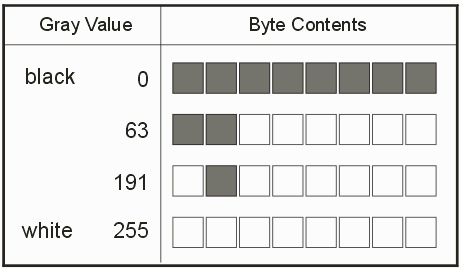
Example of Super 4 Sampling
In super 4 sampling we first rasterize at 203,200 (4 x the desired 50,800 DPI) and then convert each 4x4 array of monochrome pixels into a gray pixel. This does not change the BMP in any way except that we now have more levels to choose from:
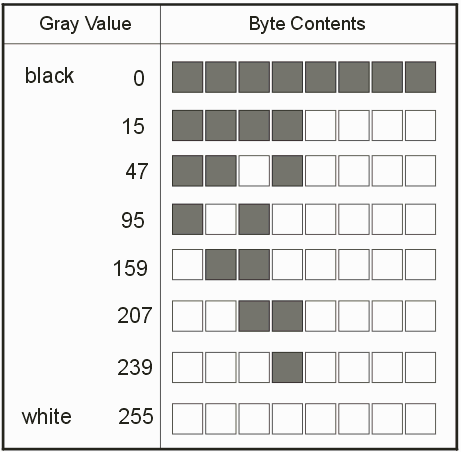
Sample Data
Below you can find two small sample files.
super2_101600.zip 50,400 DPI, Super Sampling=2, 745KB zipped; 43,630KB unzipped
super4_203200.zip 50,400 DPI, Super Sampling=4, 834KB zipped; 43,630KB unzipped