
NETEX-G,NETEX-ODB (and GBRUNion) can write out results as an ASCII file. The ASCII file can be as simple as just a list of polygons (along with header information) or it can contain component, pin, net, padstack and even wire elements.
The ASCII file has multiple sections as shown in the illustration at right:
header - contains units and resolution information
layers - layer stackup, thickness, material and electrical properties
extractions - if a net or window is to be extracted, it is specified here
padstacks - if padstacks were extracted they are listed here
nets - a table of nets either generated by NETEX or labeled in the input data
components - if extracted, component REF designator, location, pin list and attributes
geometries - list of geometries (sorted by net) with layer property. includes boundaries, leonov polygons (boundaries with holes), paths, vias and wires.
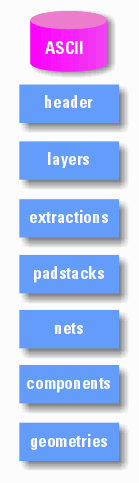
The header describes ASCII version, whether there are any sections such as component libraries and the units/resolution of the geonmetry data.
B_VERSION 2.00 B_ATTR Header Attributes HAS_COMP_LIB Includes a component library section E_ATTR E_VERSION B_UNITS Units Section UNITS INCH Data Units GRID 1000000 Data Resolution E_UNITS
This table contains a stackup position which is referred to by geometric entities such as boundaries and paths as well as padstacks and component placements; a layer type and a layer thickness. It is also possible for the user to include a material and associated eletrical properties.
An example of a layer table is shown below
B_LAYERS 1 M1 METAL 0.000 GOLD 0xFF0000 0.000000 0.000000 0.000 2 D2 DIELECTRIC 0.000 TEFLON 0x00FF00 0.000000 0.000000 0.000 3 M3 METAL 0.000 GOLD 0xFF0000 0.000000 0.000000 0.000 4 D4 DIELECTRIC 0.000 TEFLON 0x00FF00 0.000000 0.000000 0.000 5 M5 METAL 0.000 GOLD 0xFF0000 0.000000 0.000000 0.000 6 D6 DIELECTRIC 0.000 TEFLON 0x00FF00 0.000000 0.000000 0.000 7 M7 METAL 0.000 GOLD 0xFF0000 0.000000 0.000000 0.000 E_LAYERS
Column Syntax
Column 1 - layer stackup position Column 2 - layer name (string - no spaces or special characters) Column 3 - layer type (METAL | DIELECTRIC | WIREBOND | SOLDERMASK) Column 4 - layer thickness Column 5 - layer material e.g. copper, gold, FR4, teflon, air, Column 6 - layer color ( RGB HEX 000000=black FFFFFF=white) Column 7 - material conductivity Column 8 - permittivity Column 9 - permeability
A boundary on a dielectric layer should be interpreted as a via between two conductor layers -- not as a piece of dielectric. The NETEX-G output only consists of conductors.
If any of the conductor layers are to be replaced with a "solid" sheet of metal, these layers would be listed here. This is often used for 3D modeling output where information about the internal layers is not needed but one wishes to keep them to preserve the board thickness. This section is optional.
B_SILHOUETTE 1 indicates stackup pos 1 has been silhouetted 3 indicates stackup pos 1 has been silhouetted E_SILHOUETTE
This section points to "auxiliary" layers that are not part of the conductor stackup. There are a number of types including Solder Mask, Solder Paste and Silkscreen. This section is optional.
B_AUX_PROPS 1 SM1 SOLDERMASKTOP 0.001370 Polyamide 0xFF8080FF 1e-014 3.3 1 2 SM2 SOLDERMASKBOT 0.001370 Polyamide 0xFF8080FF 1e-014 3.3 1 E_AUX_PROPS
Shapes is a new section introduced in November 2011. It was introduced in order to support more complete 3D models. This section will hold all sorts of layer related data that is not part of the conductor stackup.
Shapes could be used for a) board outline [profile] data, complex component outlines, complex padstack outlines, non-electical manufacturing layers such as soldermask, paste mask, route layers and such.
Therefore within the SHAPE section will be further subsections that describe the particular meaning or usage of the shape.
This is a special shape that is used to define the profile of a printed circuit board. (it derives its name from the ODB++ data named profile.)
The board profile acts as a clipping boundary for any substrates and conductor layers defined as part of the board. Component outlines that leak out beyond the profile are not clipped since it is not unusual for components such as connectors to extend outside the boundary.
A profile can have "holes" in it which would normally represent mounting holes for the PCB or regions routed out of the PCB.
The source data for a profile can be a combination of profile (from ODB++) combined with drill and route layers. NETEX-G/ODB performs the required boolean operations and compensation for router tool width so that the profile that is defined in the ASCII output is always done using zero width polygons. [see programmer's notes on routes ...]
Example 1 Syntax
A simple rectangular board outline
B_PROFILE <-- begin the board profile POLYGON_COUNT 1 <-- contains one polygon VERTEX_COUNT 5 <-- polygons has 5 vertices POLARITY P <-- polygon is positive B_XY <-- begin XY coordinates 50000,50000 <-- X1,Y1 200000,50000 <-- X2,Y2 200000,100000 <-- X3,Y3 50000,100000 <-- X4,Y4 50000,50000 <-- X1,Y1 last coordinate back to first coordinate END_XY <--end coordinates END_PROFILE <--end board profile
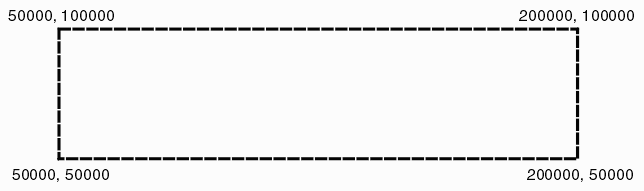
Example 2 Syntax
A simple rectangular board outline with a cutout
B_PROFILE <-- begin the board profile POLYGON_COUNT 2 <-- contains one polygon VERTEX_COUNT 5 <-- polygons has 5 vertices POLARITY P <-- polygon is positive B_XY <-- begin XY coordinates 50000,50000 <-- X1,Y1 200000,50000 <-- X2,Y2 200000,100000 <-- X3,Y3 50000,100000 <-- X4,Y4 50000,50000 <-- X1,Y1 last coordinate back to first coordinate END_XY <--end coordinates VERTEX_COUNT 5 <-- polygons has 5 vertices POLARITY N <-- polygon is negative B_XY <-- begin XY coordinates 100000,60000 <-- X1,Y1 150000,60000 <-- X2,Y2 150000,90000 <-- X3,Y3 100000,90000 <-- X4,Y4 100000,60000 <-- X1,Y1 last coordinate back to first coordinate END_XY <--end coordinates END_PROFILE <--end board profile
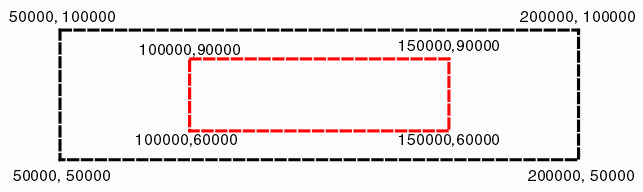
Example 3
A simple rectangular board outline with 4 round mounting holes
B_PROFILE <-- begin the board profile POLYGON_COUNT 5 <-- contains one polygon VERTEX_COUNT 5 <-- polygons has 5 vertices POLARITY P <-- polygon is positive B_XY <-- begin XY coordinates 50000,50000 <-- X1,Y1 200000,50000 <-- X2,Y2 200000,100000 <-- X3,Y3 50000,100000 <-- X4,Y4 50000,50000 <-- X1,Y1 last coordinate back to first coordinate END_XY <--end coordinates CIRCLE <-- entity is a circle POLARITY N <-- entity is negative B_XY <-- begin XY coordinates 72500,62500,10000 <-- XCENTER,YCENTER,DIA END_XY <--end coordinates CIRCLE <-- entity is a circle POLARITY N <-- entity is negative B_XY <-- begin XY coordinates 72500,62500,10000 <-- XCENTER,YCENTER,DIA END_XY <--end coordinates CIRCLE <-- entity is a circle POLARITY N <-- entity is negative B_XY <-- begin XY coordinates 72500,62500,10000 <-- XCENTER,YCENTER,DIA END_XY <--end coordinates CIRCLE <-- entity is a circle POLARITY N <-- entity is negative B_XY <-- begin XY coordinates 72500,62500,10000 <-- XCENTER,YCENTER,DIA END_XY <--end coordinates END_PROFILE <--end board profile
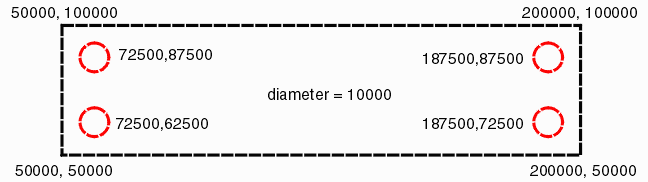
The extraction section is optional. If a user has specified a window to extract or a set of nets to extract the definition would be located in this section.
For extractions BYNAME (i.e. where a net or nets has been specified) an expansion distance may be specified also. If this expansion distance is specifed then the extraction program will "grab" any nearby conductors i.e. first the conductors specified by NAME are extracted and then any conductors close enough to influence the selected nets are extracted. If the expansion directive is missing or set to zero, then no adjacent conductors to the specified nets are extracted.
Currently this extraction section is only used by ASC23DI converter to the 3DI format.
B_EXTRACTIONS B_EXPANSION 4.000000 E_EXPANSION B_EXTRACT BYNAME "E:\vid\vid_nets.3di" PROXIMITY VID* E_EXTRACT E_EXTRACTIONS
Padstacks are generated when the input to NETEX-G is ODB++. Vias in the geometry section will refer back to a padstack as will component pins.
Padstacks are defined as follows
B_PADSTACKS <-- start of the padstack section 1 pin_def_1 <-- index, stack name B_PADSTACK_GEOM <-- start of padstack geometry 1 C 1.5 1.5 1.0 P <-- stackup, shape, xdim,ydim, drill dia, layer polarity (P|N) 7 C 1.5 1.5 1.0 P <-- stackup, shape, xdim,ydim, drill dia E_PADSTACK_GEOM <-- end of padstack geometry 2 pin_def_2 <-- start of next padstack B_PADSTACK_GEOM 1 R 1.5 1.3 0 P E_PADSTACK_GEOM E_PADSTACKS
A net table is provided so that other entities such as vias and component pins can point back to an entry in the table. There are two columns to this table - the index (a positive integer) followed by the character string representing the full net name.
Net names may be generated automatically by NETEX-G if no label was found either from the ODB++ file netlist or from an external source such as IPC-D-356. NETEX-G creates net names using the syntax Net1, Net2, Net3 ... ODB++ often uses a label $$NONE$$ indicating that a particular conductor is not labeled and one should not assume that all conductors that share the name $$NONE$$ are physically or electrically connected.
B_NET_TABLE 1 Net1 2 GND 3 KEY3 4 KEY2 5 KEY1 6 KEY0 7 POS3_3V 8 Net8 9 Net9 10 Net10 11 Net11 12 Net12 13 Net13 14 Net14 15 Net15 16 NetLED1_2 17 NetLED2_2 18 NetLED3_2 19 NetLED4_2 20 AIN0 21 AIN1 22 AIN2 23 LED3 24 LED2 25 Net25 26 Net26 27 Net27 . . . B_NET_TABLE
Beginning in version 1.49 the ASCII output of NETEX-G can contain a component section - in particular when the input to NETEX-G is ODB++ and the ODB++ file has a netlist section.
A component entry is shown below. Notice that we do not take a library/reference point of view -- instead each placed component has its own complete entry.
B_COMP_REF <-- beginning of a component placement U8 152.956 158.877 1 <-- ref_des x,y stackup COMP_NAME SOIC8 <-- name of the component from ODB COMP_EXTENT 149.206 156.722 156.706 161.032 <-- comp extent box (absolute) B_COMP_ATTR <-- start of any attributes found in ODB comp_mount_type 1 <-- taken directly from ODB++ comp_height 0.0000 <-- taken directly from ODB++ E_COMP_ATTR <-- end of component attributes B_COMP_PIN <-- start listing of component pins ... 1 155.9562 156.972 1 4 180 M0 7 <-- pin_label x,y stackup padstack rotation mirror net 2 155.9562 158.242 1 4 180 M0 163 <-- pin_label x,y stackup padstack rotation mirror net 3 155.9562 159.512 1 5 180 M0 185 4 155.9562 160.782 1 6 180 M0 2 5 149.9562 160.782 1 6 180 M0 66 6 149.9562 159.512 1 5 180 M0 85 7 149.9562 158.242 1 4 180 M0 177 8 149.9562 156.972 1 4 180 M0 7 E_COMP_PIN <-- end of pin listing E_COMP_REF <-- end of component placement definition Proposed Change to COMP_ROTATION (July 20, 2010) COMP_EXTENT DX DY INSx INSy ROT MFLAG where DX DY are the width and height for the untransformed comp outline INSx INSy define the insertion center of the outline ROT defins the rotation (CCW from X axis) MFLGAG defines mirror (doubtful if needed)
This was the "original" data output to Atwork's ASCII file and hence has no bracketed keyword. However you can recognize it by the string LIBRARY in the first line. Because of its GDSII origins, some of the data in this section maps the architecture of GDSII stream.
Library Line
The first line in the geometry section is the library line (from its GDSII origins). This contains:
the keyword LIBRARY
the "name" of the library
the database units
the database grid
All coordinate data in this section is to be divided by the grid value and then intepreted in the declared units. Since GDSII's native resolution is 10-9 meter (1 nanometer) valid combinations of units and grid cannot be finer than 1 nm. i.e. you can specify microns with a grid of 1000 but you cannot legally specify microns with a grid of 10,000.
LIBRARY PBGA unit:MM grid:1000000
In the example above, the libray name is PBGA, and the coordinate data is in millimeters. Divide each ASCII coordinate by 1000000 to compute the value in mm. An ascii value of 5000 = 0.005 mm
Sorted by NET
Geometries present in this section are sorted by net. All geometries following a NET line belong to that net. The minimum amount of information on the net line is just the name of the NET
NET Net1
Nodes
The net name can be followed by a series of "nodes" often called "pins" in PCB applications. This node information is derived either from IPC-D-356 test point files, AIF file or from a ODB++ file's netlist section.
NET Net1 BF2 1164800 937500 1
The syntax for a node is as follows:
node name (a string with no spaces)
node X coord
node Y coord
stackup position (i.e. the layer that the node is defined on)
In the example above, the node (or pin) on Net1 is called BF2 and it is located at 1164800,937500 and it occurs on stackup (layer) 1.
It is possible and generally likely to have many nodes on a NET line especially if it is a power or ground net.
A very common geometry entity is the boundary. It consists of a series of vertex/segments (no arcs) that define a closed region. The last vertex is assumed to connect or close to the first vertex. A boundary should not self intersect though in the limiting case it may self touch.
BOUNDARY 1 <-- boundary keyword followded by stackup (layer) position 1173867 9384616 <-- first vertex 1165991 9375977 <-- next vertex 1160681 9362270 <-- next vertex 1160681 9347570 <-- next vertex 1165991 9333863 <-- next vertex; segment automatically conntects to first vertex ENDEL <-- ends the boundary definition
If you look at the boundary definition you can see that there is no provision for holes or islands/voids within the boundary. However many PCB databases support such a description. Therefore there is a second form of boundary that does support holes. We call these Leonov polygons in honor of the Russian mathematician that wrote a seminal paper on the topic.
Leonov polygons are grouped with a container boundary coming first in the list followed by one or more children boundaries. The children are "subtractive" - their area is subtracted from the container polygon. In order to identify such polygons in the ASCII output a special header is used: BGNLEONOV to start the group and ENDLEONOV to close the group.
BGNLEONOV <-- beginning of the group. BOUNDARY 1 <-- the container boundary. 1173867 9384616 1165991 9375977 1160681 9362270 1160681 9347570 1165991 9333863 ENDEL BOUNDARY 1 <-- a child boundary. 1173867 9384616 1165991 9375977 1160681 9362270 1160681 9347570 1165991 9333863 ENDEL BOUNDARY 1 <-- child boundary. 1273867 9484616 1265991 9475977 1260681 9462270 1260681 9447570 1265991 9433863 ENDEL ENDLEONOV <-- end of the group.
An example ASCII file containing a number of regular boundaries and Leonov polygons can be found on this page describing the correct interpretation of Leonov polygons.
The ASCII format now supports paths. These are lost during the initial stages of conversion due to Boolean operations but are then "recovered" from the resulting boundary data; occasionally the endpoint of the path may not match the original endpoint from the Gerber/ODB data when terminating on a pad. Because the source data for paths Gerber/ODB++ one should assume that the path is created by a circular draw.
PATH 7 0 0 1150000 <-- keyword, stackup, datatype, endcap, width -1026883648 1027675000 <-- x,y coordinate -1026883648 1026525000 <-- x,y coordinate ENDEL <-- end of element definitionNotes
datatype: (GDSII parameter only, integer 0-4096 not used ...)
endcap: 0=flush, 1 = round 2=1/2 ext square
Vias
There are two approaches to handling vias: by default, each via is decomposed into its crossection (a circular shaped polygon) on the layer that it passes through; optionally, one can also get a "symbolic insertion of a via in which the start and end layer are specified along with the via's diameter.
The via syntax is described below:
VIA 1 5 10000 <-- via from stackup 1 through stackup 5
<-- diameter = 10000 see library for units
5685000 4245000 <-- center of via
ENDEL <-- end of via
VIA 1 5 10000 43 <-- a fourth argument may be present
it would be the padstack. In that case
ignore the via diameter and use the
pad stack definitions.
5425000 3985000
ENDEL
Starting with Version 1.40 of NETEX-G the Wirebond data has been greatly expanded to support a full 3D description and is now described on its own page.
Wirebonds are not normally converted to boundaries unless the user sets them as METAL layers instead of WIREBOND layers in the stackup definition. Instead, NETEX-G outputs a special WIRE entity that includes the layer, diameter and starting/ending coordinates of the wire.
WIRE 3 25400 W3 -3937800 1580000 -5826180 2441410 ENDEL
Syntax
column 1 - WIRE column 2 - stackup layer column 3 - wire diameter column 4 - layer name
Wire Coordinates
Wire coordinates are automatically sorted by NETEX-G. The first pair define "inner" end of the wire with the assumption made that these connect to the die side. The second pair define the "outer" end of the wire with the assumption that they drop down to the metal below.