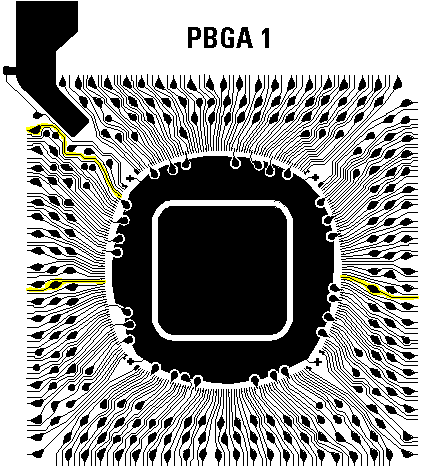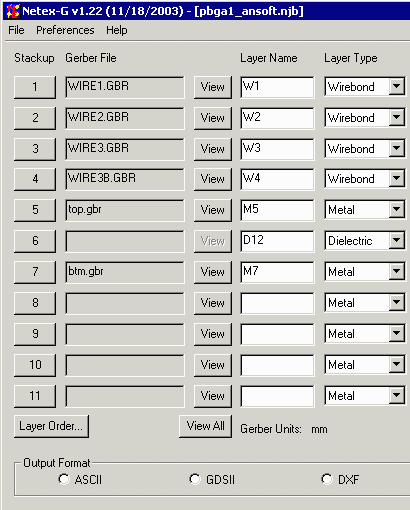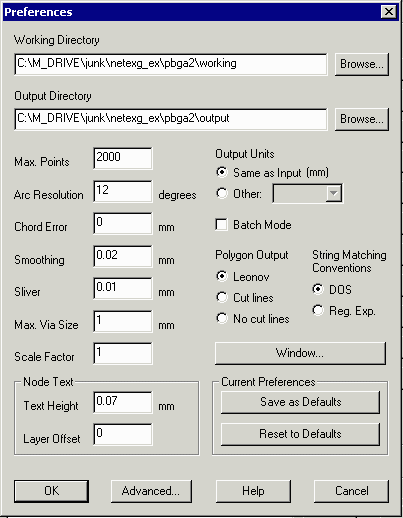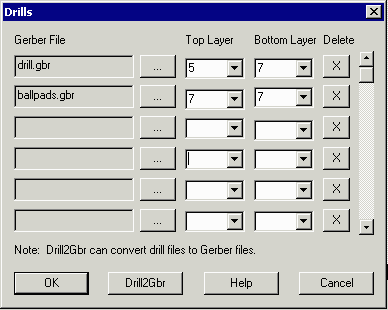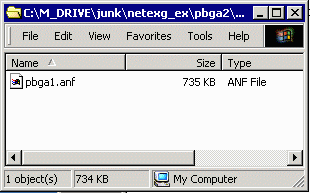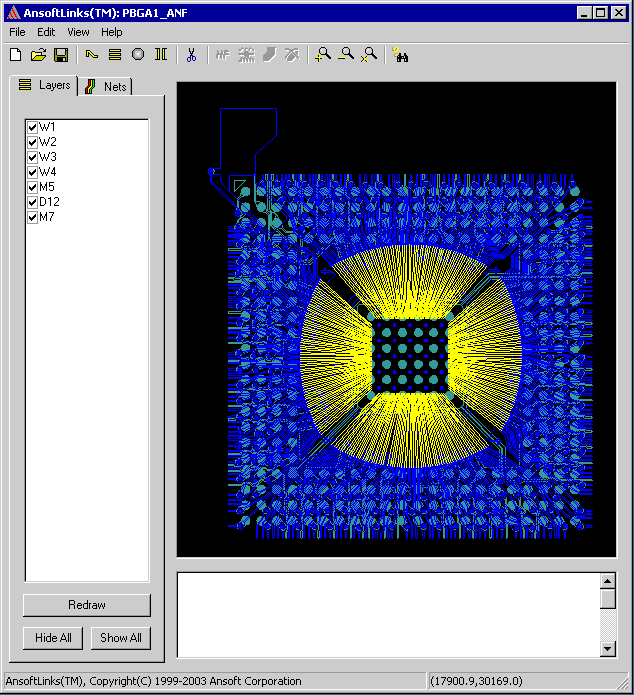This example uses the same PBGA but shows the differences in setup when writing to Ansoft's ANF format. The major changes include:
Wires separated into multiple layers - Instead of all of the wires grouped in a single Gerber file there are now 4 separate Gerber files each containing a subset of the wires. The grouping was based on wire loop height parameters which ANF will simulate. For example, WIRE1.GBR contains all of the wires that go from the outer row of die pads to the VSS ring. WIRE2.GBR contains all of the wires that go from the outer row of die pads to the VCC ring. Because this design is staggered, the wires that go to the bond fingers have been separated into two groups WIRE3.GBR and WIRE3B.GBR depending on whether the wire originates from the outer or inner row of die pads.
Padstack for Solder Balls - In order to use the ANF results in a program such as HFSS or Spicelink 3D one needs in the ANF file a padstack to which solder balls can be attached. The solder balls act as one "end" of the net to be analyzed. Since NETEX-G booleanizes the input Gerber data it does not retain any padstack info. Instead we created the padstacks using a fake drill that starts/ends on the bottom layer.
No dielectric needed between wire layers or wire/metal layers - the Ansoft tools recognize wires as a special entity and when building up the stackup it is not necessary to insert a dielectric between wire layers nor a dielectric between a wire layer and the metal layer below it.
This is a simple 2 layer laminate BGA. In addition to Gerber files for the top and bottom metal, there is also a Gerber file for the vias and a set of Gerber files for the wires. The NETEX-G crossection is shown below:
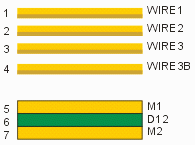
The stackup shown above is set for Ansoft's Neutral File (ANF output)