Changes to Artwork's Node Locking Policy
September 24, 2015
Recently Artwork has seen evidence that software users are modifying their disk volume serial number in order to "duplicate" an issued license. We have made the decision to no longer support node locking to the disk volume serial number.
Assuming you have such a licensed software, upgrading it will require a change to MAC address based licensing.
Newer software will throw an error if the node lock file is set up for disk volume serial number licensing.
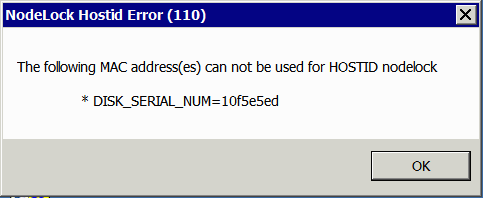
Solution: Contact Artwork to obtain a MAC address based license or a USB key based license.
MAC Address Spoofing
We have also seen evidence of MAC address spoofing where the computer's hardware MAC address (which ought to be unique) is modified via settings accessible from the control panel. Again, this would allow a single node locked license assigned to a MAC address to run on other machines.
We have added a routine to check for spoofed MAC addresses and if they are detected, then the software will not execute. Rather, the user will see an error message similar to this:
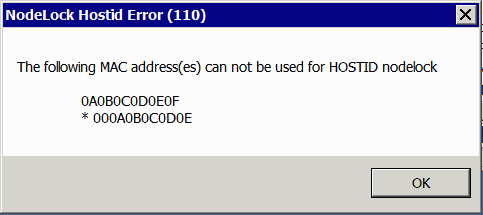
Removing a Spoofed MAC Address
In order to avoid this error message you must "remove" the MAC address spoofing. This is normally done by:
a) going to the Control Panel and selecting Device Manager
b) select one of your Network Adaptors (there may be several)
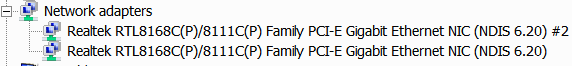
c) right clicking on that adaptor entry and selecting Properties
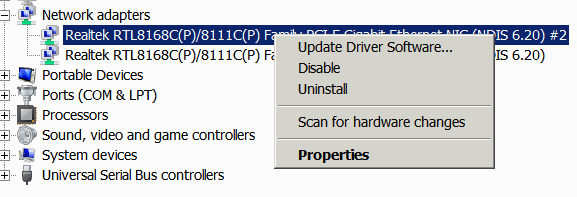
d) Selecting the Advanced TAB and selecting the Property: Network Address
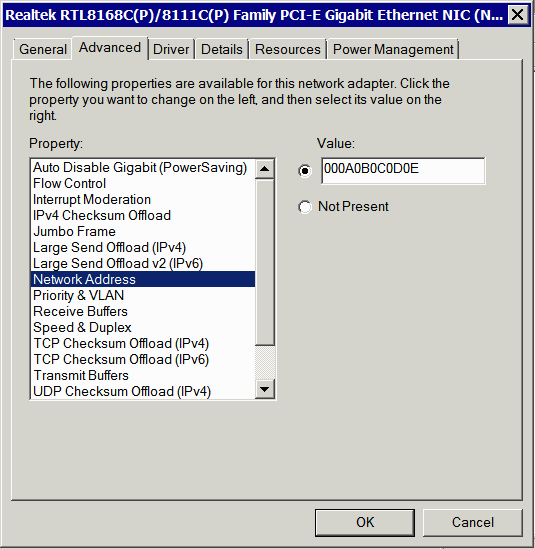
e) checking the radio button Not Present for the Value of the MAC address. (This label might be misleading - it means that a MAC address override value is not present. Instead, the value assigned in hardware is returned.
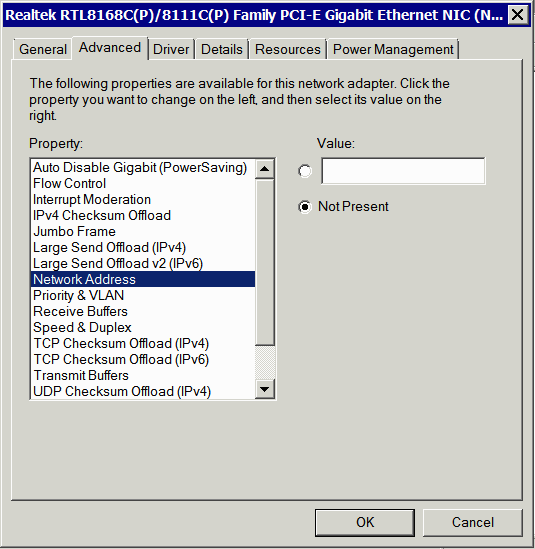
Questions?
Questions should be addressed to support@artwork.com.