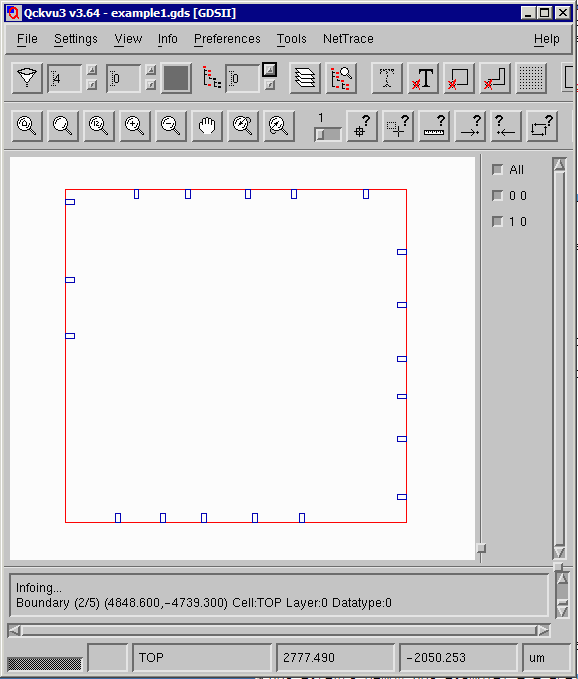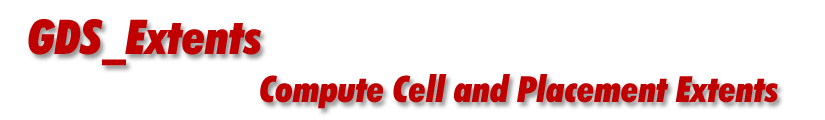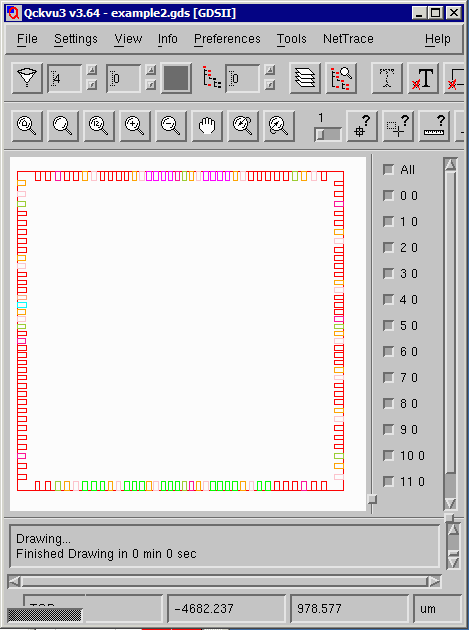GDS_Extents Examples
We are going to use for all the examples the GDSII file known as demo8.gds. The top structure of this file is TOPMSPCHIP1. It is about 28MB in size. For simplicity I am going to remove long paths to the file and to the program. The working directory will be /home/stevedb/demo8. The program directory is /home/cad/gds_extents/bin.
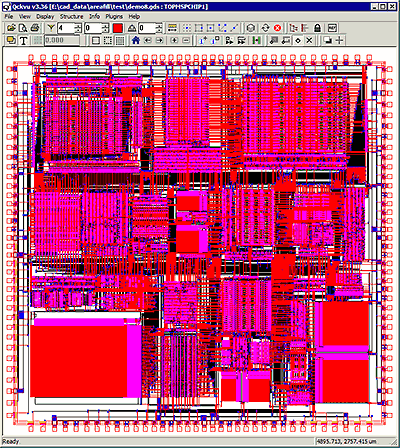
Example 1
Find all the placements of cell: G79S11F36 relative to the top cell
gds_extents demo8.gds example1 = = -cell_extents G79S11F36
This will produce an ascii file named: example1.extents.txt
containing the following:REF Extents: G79S11F36 -4848.650,493.150,-4595.450,632.850 -4848.650,2100.000,-4595.450,2239.700 -4848.650,4320.500,-4595.450,4460.200 -3446.100,-4739.300,-3306.400,-4486.100 -2909.950,4486.100,-2770.250,4739.300 -2146.450,-4739.300,-2006.750,-4486.100 -1436.350,4486.100,-1296.650,4739.300 -998.050,-4739.300,-858.350,-4486.100 262.900,4486.100,402.600,4739.300 472.700,-4739.300,612.400,-4486.100 1566.300,4486.100,1706.000,4739.300 1802.900,-4739.300,1942.600,-4486.100 3616.650,4486.100,3756.350,4739.300 4595.400,-4095.650,4848.600,-3955.950 4595.400,-2436.100,4848.600,-2296.400 4595.400,-1225.000,4848.600,-1085.300 4595.400,-150.950,4848.600,-11.250 4595.400,1373.250,4848.600,1512.950 4595.400,2881.250,4848.600,3020.950
These coordinates are the LL and UR corners of rectangles that represent the placements of G79S11F36 in the cell TOPMSPCHIP1. If you want to generate a GDSII file with the same information just add the command line argument -gds.
gds_extents demo8.gds example1 = = -cell_extents G79S11F36 -gds
You can see from the screen shot below that the resulting GDSII output shows 19 placements of G79S11F36 (blue) and the extents of the top level cell is shown in red.