Pruning the Hierarchy Tree
From the GDSFilt Configuration dialog check the box: Trim Off Empty Trees.
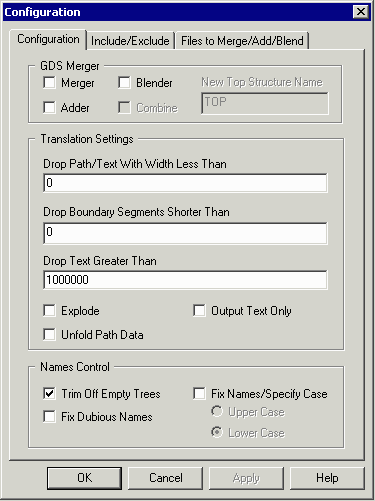

Prune Empty StructuresModern GDSII layout files can contain hundreds of thousands of structure definitions, millions of structure references and millions of boundaries. If you remove (using the layer filter) all the boundaries except for those belonging to a single layer, it is likely that you will end up with many empty structures as well as many references to empty structures. Often these empty structures and their references serve no purpose and merely bloat up the filtered file. A structure is empty if: 1. It contains no geometric or text entities - i.e. boundaries, text or paths and 2. any SREFs or AREFs in it reference structures that are also empty. So you can see that the definition is recursive ... before you can say a structure is empty you must first check all of the SREFs in it and determine that those point to empty structures ... |
Pruning the Hierarchy TreeFrom the GDSFilt Configuration dialog check the box: Trim Off Empty Trees. |
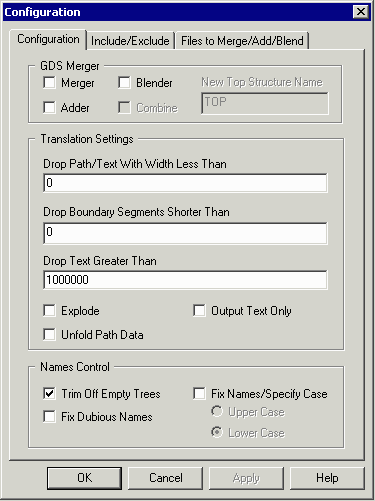
|
|
Command Line Syntax If you use an operation such as include layers (-i) and you want to "prune" any empty branches of the hierarchy tree after the file has been filtered by layer then add the -prune option to the GDSFILT command line. Example
c:\wcad\gdsfilt\gdsfilte.exe gdsfilt executable
demo5.gds input GDSII file
demo5_padring.gds output file
= auto detect and use top cell in input file
-unixcmdline needed for Windows (legacy)
-i8 include layer 8 in output
-prune prune empty cells and references
|
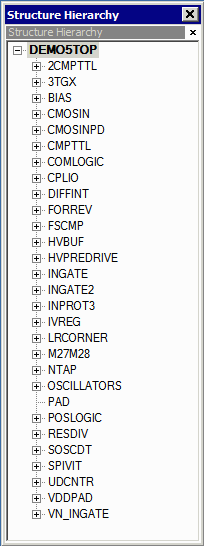
|
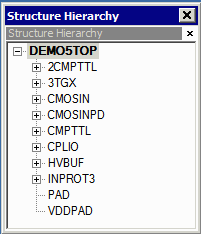 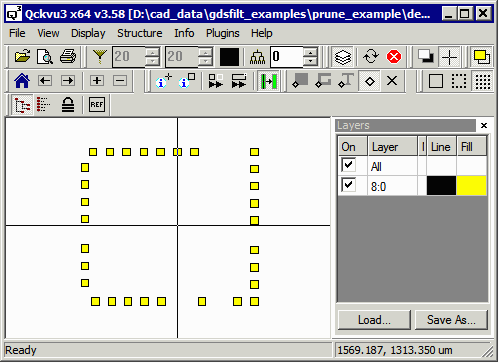 |
|
Left: Hierarchy of source file. |
Right: Hierarchy of pruned file after filtering for layer 8 |