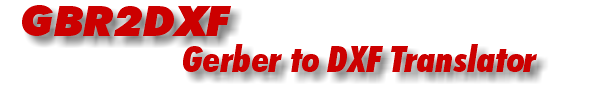
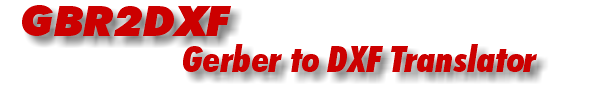
This release is with the latest installer.
Windows 8 supportAdded support to Windows 8, 32 and 64 bit.
DXF layer names were altered when encountering files with high GBR formats (e.g. 5.5) or multiply defined apertures. The altered names ended up being longer than 32 characters which resulted in a program crash. This problem was fixed by both preserving the layer names entered in the GUI and truncating any layer names exceeding 32 characters.
Gerber PolygonA bug fix was done for Gerber polygon regions that had arc segments but failed to match first and last point. This was fixed by adding a closing line segment when this condition was encountered.
A new feature was added in GBR2DXF. The new feature can be set in the Setting menu and it allows the user to create 0 width LINE/ARC entity for Gerber draws and a POINT for a Gerber flash.
Major Update
The new version includes all the latest support for 274x data (in sync with ASM50x version 6.54) as well
as support for USB key.
Flexlm Support
The new version includes all the latest support for 274x data as well
as support for Flexlm licensing (Node locked and Floating).
Clipping Windows for Custom Apertures was Deficient
The number of maximum windows allowed for custom apertures was 128. It
has now been increased to 10000. The other clipping window maximum has
been increased the same for consistency.
Custom Aperture In a SR Layer
The contents of custom apertures were SR'd by X and Y in addition of the
SR itself. This has been fixed.
Undefined or Duplicate Block Definition in the DXF Output
Older versions might generate a DXF file with the above error if the Gerber
file has custom apertures on layer 1 or above. This has been fixed.
Fixed SR handling Problem
If SR is followed by *, then the M02*command e.g.
%SR*%*
M02*
the translator would crash on this combination. This has been fixed to ignore the second SR in the same layer.
New keying/hostinfo 2.
No demo mode.
New about dialog.
DXF Blocks Layer
DXF blocks are now drawn on layer 0 instead of the first inserted layer.
Draws Using Custom Aperture
This version supports draws using custom aperture. Under graphics mode,
a flash of the custom aperture is generated at path ends and a path with
width the diameter of the custom aperture is drawn. In connectivity mode,
just a path with width the diameter of the custom is drawn.
Number of DCodes
This version supports dcodes from D10 to D9999 and a max of 10000
custom apertures.
GBRVU/W version 2.17 is included
Arcs/Circles Shifted by a Distance of a Radius
Older versions would translate arcs or circles shifted.
This version added hatch filling for R14 DXF output for gerber G36/G37 and POEX/POIN boundaries. POIN will be scratched out from POEX hatch filled boundaries.
Older versions would drop data if there are a lot of custom apertures. This limit has been greatly increased to a total of 4000 dcodes for all custom apertures.
Custom Aperture Macro NamesOlder versions would translate custom apertures with same macro names wrongly, i.e. all subsequent apertures with the same name would be translated as the first one.
This version allows users to select multiple RS274X or MDA files per translation. Requested by David Brink from EMC.
Circle OutputAdded control to output DXF circle or polyline to represent circles. Access this from the Configuration dialog box, Circle control. Requested by Mark Allen.
This version allows users to select any gerber file(s) and it will automatically detect which format they are in. Users do not need to specify the format ahead.
Auto detection also applies to aperture file. Though, if aperture file is not in Artwork format, users need to run the aperture file through the built in Aperture Generator to generate an Artwork format aperture file for use by Gbr2dxf.
Fixed: Limitations on Gerber File Names....Previous versions of gbr2dxf limited input file names:
This version allows users to control the file extensions they usually use. Instead of always fixed to .gbr. Access this function via File| Preferences | File Extensions.
For example you can associate the ending .pho with RS274X or .art or .gbr or .ger so that these types of files show up in the file selection box.
Check for Legal DXF Layer NameThis version checks for DXF layer name to make sure it does not have spaces in it. Default is to replace all spaces to underscores '_'. AutoCAD cannot load a file with spaces in it.
Added Working Directory Browse ButtonThis version has a working directory browse button. Users do not need to type in the full path to the working directory any more, they can browse for it.
Blocks from Flashes ImprovedWhen flashing dcode, older versions would generate a block per dcode per layer. This version generates only 1 block per dcode for all layers. Custom apertures are translated as before, 1 per dcode per layer.