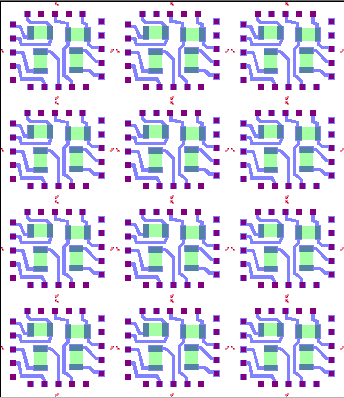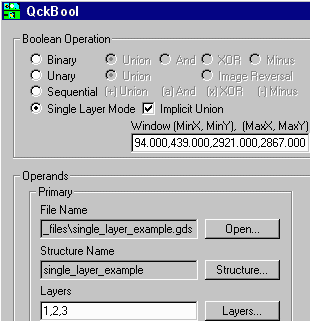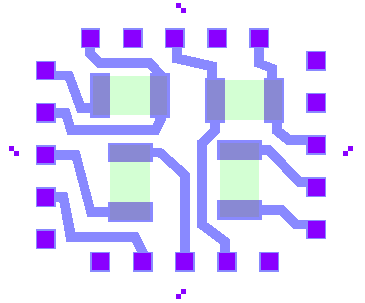A designer may occasionally need to cut a single circuit or a small array out of a larger design. In this example we start with a simple hybrid ciruit that has been arrayed 4x4 and we wish to cut out a single circuit.
Procedure
First we must either know or measure the area to crop (GDSVU or Qckvu is ideal for this...). In this example we want to crop out the region from 90,440 to 790,1040.
Since this design has three layers (1=metal, 2=TaN2, 3=SiO2) we will use single layer mode. Each layer will be individually clipped out and placed on its own layer in the output file.