GDSFILT - Merge Files
We will use Artwork's GDSFILT program to merge the arrayed data with the proper FID file. While GDSFILT has a GUI, I like to use a batch file since it can be easily modified for the next similar project.
Here is the gdsfilt syntax and a short explanation that will do the merging ....
We will merge FILE_A (TOP_A) with FILE_B (TOP_B) to create file MASK (TOP).
gdsfilte.exe
FILE_A MASK TOP_A
-add FILE_B
-combine TOP TOP_B
-unixcmdline
Yes, the order of the files and structures is a bit convoluted ...
Here is our batch file .... (line breaks just for clarity)
echo merging RDL array with fids
c:\wcad\gdsfilt\gdsfilte.exe
rdl_bf_targets.gds rdl_mask.gds WAFER
-add 200mm_rdl_fid.gds
-combine TOP wafer_fid_coordinates
-unixcmdline
echo merging VIA1 array with fids
c:\wcad\gdsfilt\gdsfilte.exe
via1_bf_targets.gds via1_mask.gds WAFER
-add 200mm_via1_fid.gds
-combine TOP wafer_fid_coordinates
-unixcmdline
echo merging VIA2 array with fids
c:\wcad\gdsfilt\gdsfilte.exe
via2_bf_targets.gds via2_mask.gds WAFER
-add 200mm_via2_fid.gds
-combine TOP wafer_fid_coordinates
-unixcmdline
Here is a snapshot of the RDL mask with a fiducial placed in one of the knocked out regions:
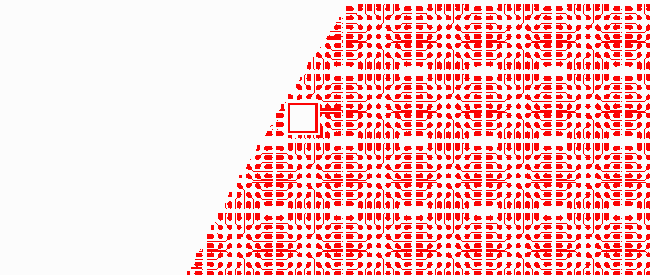
Here is a snapshot of the VIA2 mask with a target placed in one of the knocked out regions:
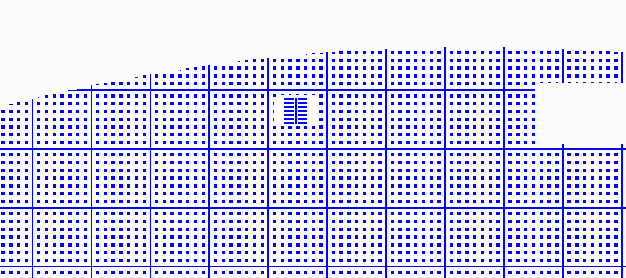
If you wish to examine the final masks files along
with the separate files that were created for the targets
and fids you can download them from the link below:
final_mask_and_fids.zip 4 MB zipped GDSII files.
