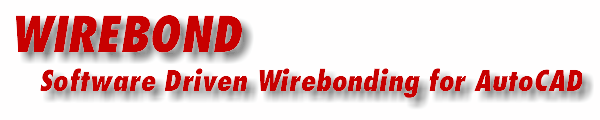
Wirebond Revision HistoryACSLIB 3.67, WireBond 2.59 4/22/2023AutoCAD 2021, 20222, 2023, 2024 64 bit supportNew versions of ACSLIB and Wirebond with support for AutoCAD 2021 to 2024. ACSLIB 3.46, WireBond 2.56 5/27/2017AutoCAD 2017/2018 64 bit supportNew versions of ACSLIB and Wirebond with support for AutoCAD 2017 and AutoCAD2018. ACSLIB 3.43, WireBond 2.55 3/15/2017AutoCAD 2017 64 bit supportNew versions of ACSLIB and Wirebond with support for AutoCAD 2017. Wirebond 2.54 /ACSLIB 3.42 February 4,2015New InstallNew Installer for ACSLIB and Wirebond. ACSLIB 3.41 12/19/2014SmartWire UpdateThe update to ACSLIB accounted for differences in how VB.NET behaved for 32 bit and 64 bit applications. The library has been adjusted to take these differences into account. The problem corrected was related to die pads that should have been wire bonded but which were incorrectly skipped. Wirebond 2.53/ACSLIB 3.40 12/19/2014SmartWire UpdateThis version has a change to the SmartWire program to improve bonding to rings when the ray from the die pad crosses many segments of the ring. The new algorithm sorts the intersections and bonds between the second and first. This should always be the closest piece of ring segment to the die pad. Wirebond 2.53/ACSLIB 3.34 June 3,2014NetOut UpdateThis version fixes the Netout problem reported by SMSC. Wirebond 2.53/ACSLIB 3.32 February 4,2014Various UpdatesAll installers have consistent version labeling in the splash screen and all installers have the new, smaller window size. Wirebond 2.51/ACSLIB 3.23 May 12,2011ACSLIB 3.23 for 64 bitThe 64 bit ACS library couldn't handle AutoCAD drawing files that were tagged with older version of AutoCAD. Wirebond 2.51/ACSLIB 3.17 August 13,2010WireDRCA problem with the WireDRC module was reported on a file with 3 dies. Problem was fixed. NetOutA problem with the NetOut module was reported and fixed. Wirebond 2.48/ACSLIB 3.03 Dec 9, 2009VariousVarious library updates unrelated to Wirebond. The most relevant one updates the tagger BFMATCH routine for a new style package. [needed by Altera] Wirebond 2.48/ACSLIB 2.87 March 20, 2009Connect ListConnection list supports NC, -, and N/C for no connect. Fixed Die Text BugIn order to support a new connection list parser (one that allows supplying connection of a die pad to a finger using a net name) the smartwire routine renamed the power/ground nets on the die pads to match those on the fingers. However it left both names on the die pad. This has been fixed. Crossing WiresThe smart die routine was generating a lot of crossing wires on some layouts due to an optmization routine that should not have been applied under these conditions. That optimization routine has been removed. Wirebond 2.47/ACSLIB 2.70 May 14, 2008DieIn Added IntelligenceDieIn now tags the diepad/net text labels separately from the block attributes with xdata. This enables the DPNum routine to correctly update these text labels when die pad block insertion attribute data changes. No Connection Routine for MCMsThe No Connection routine (NCOUT) now checks for die-die connections and will no longer incorrectly flag such bonds as not connected. Reported by Unisem. Improvements in Pad TransferPad Transfer GUI now adds independent snap radius for source and target blocks. This addresses the problem where the snap radius on the finger side needs to be larger than the die spacing. Document AnnotationDocument Setup now immediately inserts Extract variable values into the template if the document template label is of the form 1_$<variable>, A_$<variable> or N_$<variable>. This also applies to 1_$#, A_$# and N_$# which can be used to automatically generate page numbers. Wirebond 2.47/ACSLIB 2.69 March 31, 2008MCM Modify ProjectModify Project did not work entirely correct for MCM designs. This has been fixed. Pad Transfer UpdatedPad Transfer has been updated to better support MCM designs and mutliple bonds. Reported by Unisem. Wirebond 2.47/ACSLIB 2.65 Feb 20, 2008MCM EnhancementEnables users to move and rotate each die independently. Prior to this no rotation was functional. Reported by Unisem. Wirebond 2.47/ACSLIB 2.59 August 16, 2006New Release for AutoCAD 2007With the release of AutoCAD 2007 many internal changes were made to AutoCAD's API requiring us to rewrite much of the interface code. This release supports AutoCAD 2007 (previous releases will not install nor run in AutoCAD 2007) ACSLIB 2.58 March 26, 2006downbond corner bunchingdownbonds in the corner of the package often were bunched together. A new algorithm has been implemented in ACSLIB 2.58 to correct this. Visual Basic Dialog Option Button Blackan update has addressed user problem reported with a black option button on Windows XP. ACSLIB 2.56 May 13, 2005Update for FlexNode Licensingthe gdsfilt and gds2dxf modules used in the GDSII Import were updated to fully support FlexLM node locking. Prior to this the older modules first checked for a floating network license. ACSLIB 2.47/Wirebond 2.42 May 19, 2004Die Logo and FiducialsFrom the DIE CLEAN module the user can now select zero width closed polylines to be marked as die logo entities. These will be removed as die pads and will be output to AIF under the [DIE LOGO] section. Wirebond and Bondgen support DIE LOGO and will draw them when importing an AIF file. (Requested by Altera) NetOut modified to create Connection ListThe NETOUT module can produce a connection list style table (user should be sure to select as fingers the blocks created as ring attaches by SMART WIRE. (Requested by Altera ...) SmartWire reports commands/rules that cannot be completedThe smart wire module now reports any rules that cannot be implemented because the specified die pad, finger or ring does not exist or was not accessible. This is helpful to the assembly engineer who is now warned that not all of the specified connections could be made. (Requested by Altera) ACSLIB 2.34/Wirebond 2.38 Nov. 18, 2003Updated the licensing to support flexlm node locked to both ethernet address and disk volume serial number. ACSLIB 222 April 1, 2003The 222 version of ACSLIB has the following impact on the Wirebond Program: GDSII Import/Die CleanThe GDSII import routine has been updated to allow users to specify the die extents using corner data and to better preserve the outline position with respect to the die pads. This was intended to support die whose pads are not symmetric with respect to the die outline. Net Assignments from TextThe net assignment tool supports data that has a large number of text entities (such as you would have from a file annotated for LVC). This routine enables the program to clean away text entities that do not fall under a die pad. Bondfinger NumberingA flaw was found in the bond finger numbering routine that under some conditions would cause it to lock up. This has been fixed. (Reported by Amkor ) Wirebond 2.21 Dec 15, 2000uses the ACSLIB 1.50 Libraries
Pad Pitch and Opening
Marking No-Connect Die Pads
Documentation Module - Sheet Setup
[SHEETS] ;SHEET=LAYER_1, LAYER_2 .... ALL SHEETS=DIE_OUTLINE,DIE_PADS, FINGER_PADSmart Wire Enhancement Downbonds which can not be bonded because of geometric constraints are now marked in the drawing. Previously you only got a message that a certain number of bonds could not be placed but no indication of where these problems occurred.
Wirebond 2.15 July 19, 2000requires ACSLIB 1.41
Wirebond 2.13 May 23, 2000requires ACSLIB 1.38
ACAD 2000 Bug fix The Documentation module did not correctly support MTEXT in AutoCAD 2000. This has been fixed.
Smart Wire Error Checking
Paddle Downbond Markers and OLP
Wirebond 2.13 May 18, 2000requires ACSLIB 1.37
Improved Install
Wirebond 2.12 May 15, 2000requires ACSLIB 1.36
Added Netlist Output
Wirebond 2.11 May 8, 2000requires ACSLIB 1.35
Downbond Markers
Smart Wire Settings
Saved Settings in Registry
Colored Wire Options
Added support for comments in connection list
Wirebond 2.10 April 7, 2000requires ACSLIB 1.33
Documentation Sheet Viewer Added
WireDRC Report
Smart Wire Fix
Connection List
Wirebond 2.08 March 14, 2000requires ACSLIB 1.31
New Documentation Module
Wirebond 2.07 Feb 16, 2000Many fixes that were actually put in place using ACSLIB 1.30.See below. ACSLIB 1.30 Feb 16, 2000Quite a few improvements and several bug fixes are included in ACSLIB 1.30. Should be loaded with Tagger 1.02, Bondgen 1.13 and Wirebond 2.07
Detect Second AutoCAD Running
Improved Bond Finger Numbering
Fixed Text Labeling Problems
Added Support for Wire Diameter
ACSLIB 1.24 Jan 20, 2000ACSLIB 1.24 adds features to Wirebond 2.04The following enhancements to Wirebond 2.04 were made by updating the ACSLIB file. You should load ACSLIB 1.24 if you are running Wirebond.
Relax net name checking when reading AIF file
Check for solid lines and see if it can be set in SYSTEM variables
Modify AIFPADS routine to check for pad type or number
Support Swift v1.x finger format
Version 2.04 Jan 18, 2000Fixed InstallationThis version fixed the installation to include the required .tec file. Previous versions did not include the tec file. Import GDS and Die_Clean would not run.
Version 2.02 Jan. 4, 2000Import GDSII1) Fixed GDSFILT ssn problem. 2) Prompt user to start NEW drawing
DieClean
Smart WireBond
Wire DRC
About Wirebond
|
| Price | Revision History | Tagger Page | Artwork Home |